How to Fix Blurry Text on Monitor - Windows 10/11
Paramount Tech Solution
Paramount Tech Solution
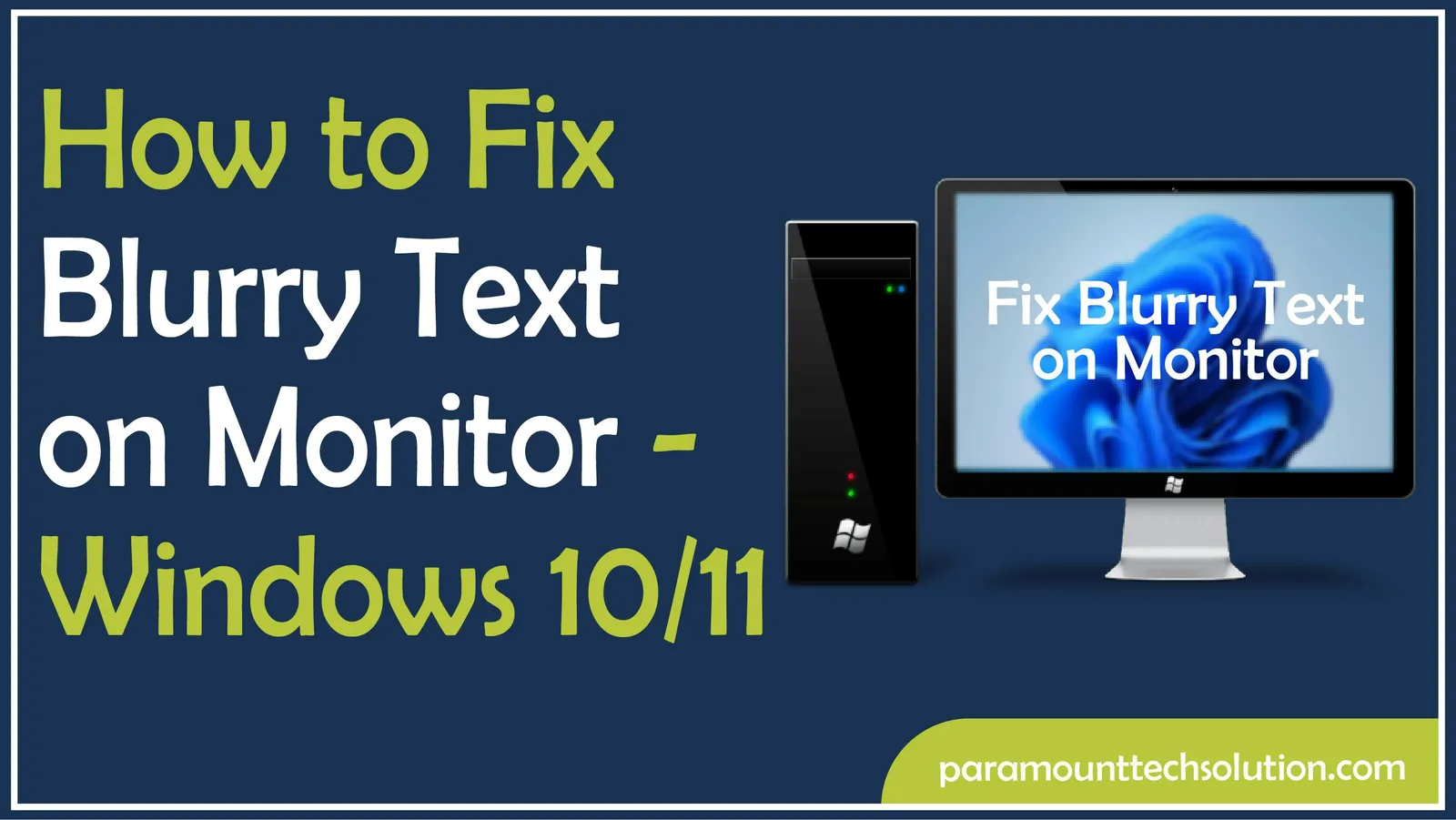
Is your screen showing fuzzy text on monitor, making it hard to read? Worry not - A lot of people run into problems with blurry windows, particularly after they've updated or tweaked their display settings. Whether you see text blurry on monitor, blurred fonts, or a blurry computer screen Windows 10 or Windows 11, this issue can be annoying — but thankfully, it's a piece of cake to resolve. Learn how to fix blurry text on monitor in Windows 10/11!
There are several ways to fix the blurry text on monitor and improve your display quality. Issues like Windows blur screen, blurry text messages, or a PC screen that looks fuzzy can be fixed by using these steps. Here's how to fix blurry computer screen in Windows 10 and 11!
Step 1: For fuzzy monitor fix,right-click on your desktop and click Display settings.

Step 2: Check out the Display resolution setting.

Step 3: Choose the Recommended option (usually the highest one).

Incorrect scaling can cause blurry text on monitor.
Step 1: Go to Settings. Click System > Display.

Step 2: Under Scale and layout, set Scale to 100% or 125% (avoid custom values).

Step 3: Restart your computer if needed.
ClearType is designed to enhance the clarity of fuzzy font.
Step 1: Enter ClearType in the Start Menu and click Adjust ClearType text.

Step 2: Turn on ClearType. Follow the on-screen steps to make blurry text clear.

After applying these changes for fuzzy text on monitor, restart your computer to see improvements.
Why are the words blurry on my computer?
If you see text blurry on monitor, it could be due to many reasons. These might include the settings for font size, outdated drivers for your graphics card, the scaling of your display, or even a problem with the monitor itself.
How do I fix a blurry computer screen?
How do I improve text clarity monitor in Windows 10 or 11?
ClearType, adjust scaling, and update drivers allows you to enhance clarity of your text for better monitor performance.
Can a damaged cable cause a PC screen fuzzy display?
Yes, if your HDMI or VGA cable is loose or damaged, it can make your PC screen fuzzy and unclear.
How to make blurry text clear?