How to Lock Facebook Profile
Paramount Tech Solution
Paramount Tech Solution
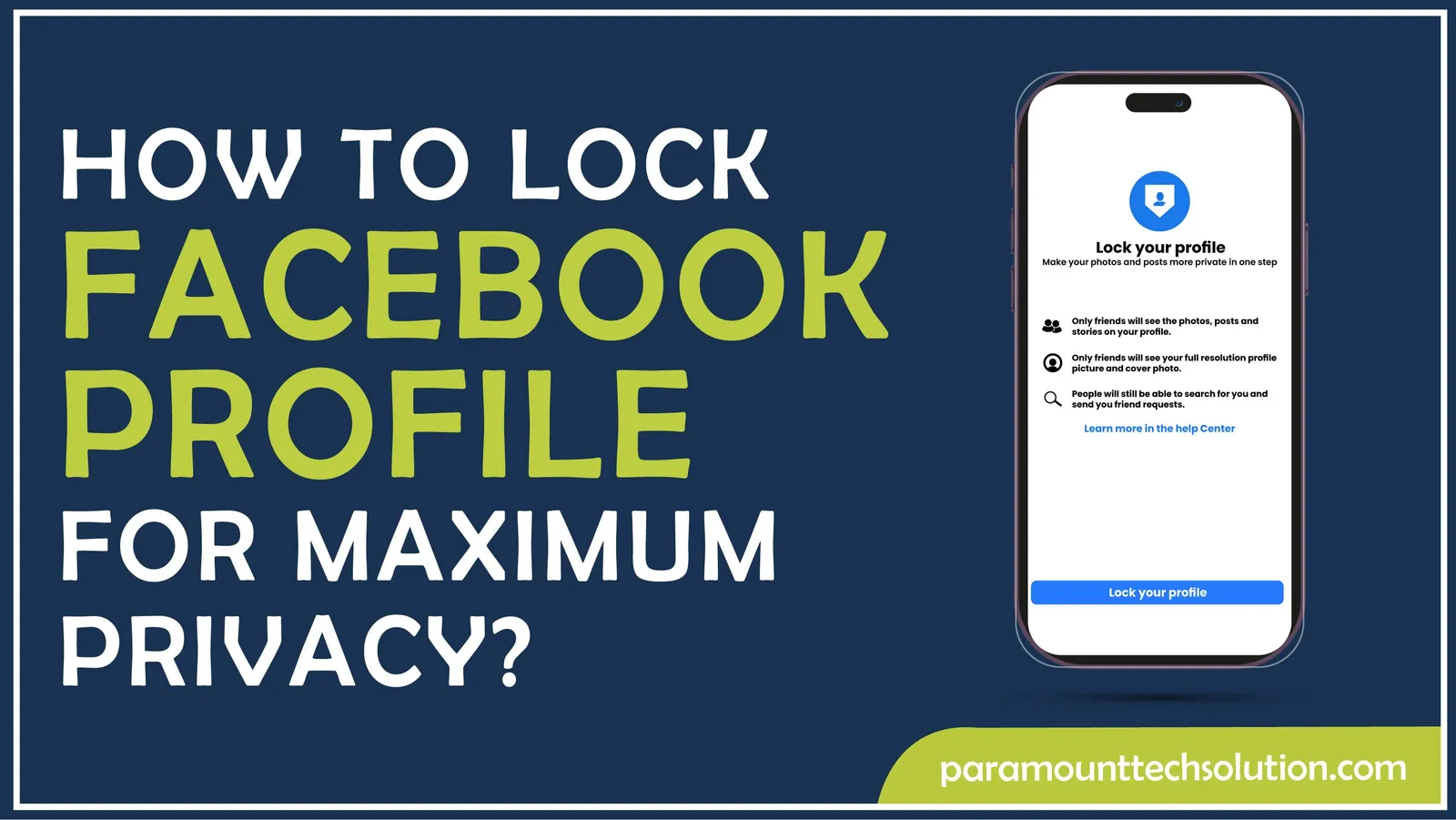
If you’re concerned with your privacy issues, locking your FB profile is a quick and effective solution. Locking FB profile gives the user a secure experience without much effort. This feature lets you decide who sees your profile details, making it accessible only to friends. Locked facebook profiles keep some details hidden from the public, like posts, photos, and other personal information. Wanna know how to lock your facebook profile? It’s simple and only takes a few steps. Make your social media usage safe today!
Wondering how do you lock FB with an Android phone? Follow the below-given steps to lock profile FB and control who can view your posts and personal info. Here’s how to lock Fb profile with just a few taps for enhanced privacy.
Step 1: To lock profile FB, open Facebook app on your phone. Tap the “Three-Dot” icon at the top-right corner of your screen.
Step 2: Scroll down to Settings & privacy and tap Settings.

Step 3: Click on Profile locking in the “Audience and visibility” section. Tap ok to lock your facebook profile.

Here’s the easy step-by-step process to lock profile facebook privacy feature using your desktop. Here’s how to lock your facebook profile via desktop!
Step 1: For locked facebook profile, log in to Facebook Account on your PC.

Step 2: Tap your Picture at the top right corner of a screen

Step 3: Click on the three-dots icon under the Edit Profile option.
Step 4: At last, tap “Lock Your Profile.”That’s how you get your Facebook account locked.

Locking fb profile enhances your privacy by restricting who can view your personal information. When you lock profile Facebook, only your friends have access, keeping strangers out. With the FB lock feature activated, your timeline and photos are protected. Knowing how to lock FB profile ensures more control over your information.
If you understand how to lock your Facebook profile, you gain these benefits:
Only friends can view your locked Facebook profile, preventing random people from accessing your personal information.
Locking your FB profile increases your account’s safety and privacy.
It also reduces unwanted messages or harassment from strangers online. you’ll feel comfortable knowing your data is secure with FB lock in place.
How do I lock my Facebook profile?
To lock profile FB, open the Facebook app on your phone. Tap the “Three-Dot” icon at the top right of your screen.
Scroll down to Settings & privacy and tap Settings.
Click on Profile locking in the “Audience and visibility” section. Tap ok to lock your facebook profile.
How to lock profile in Facebook in iPhone?
Can I lock my Facebook profile in UK?
Ofcourse, you can lock profile FB in the UK. This includes photos and post, your Profile picture and cover photo, Stories and more.
Why Facebook profile lock is not available?
The Facebook profile locking feature may not be available in your country. You can manage your privacy using other options in your privacy settings.
Why Can't I lock my facebook profile?
Facebook locked profile features may not be available in your country or you aren’t friends with the person whose profile you’re viewing.