Windows 10 Green Side Panels to Black Screen
Paramount Tech Solution
Paramount Tech Solution
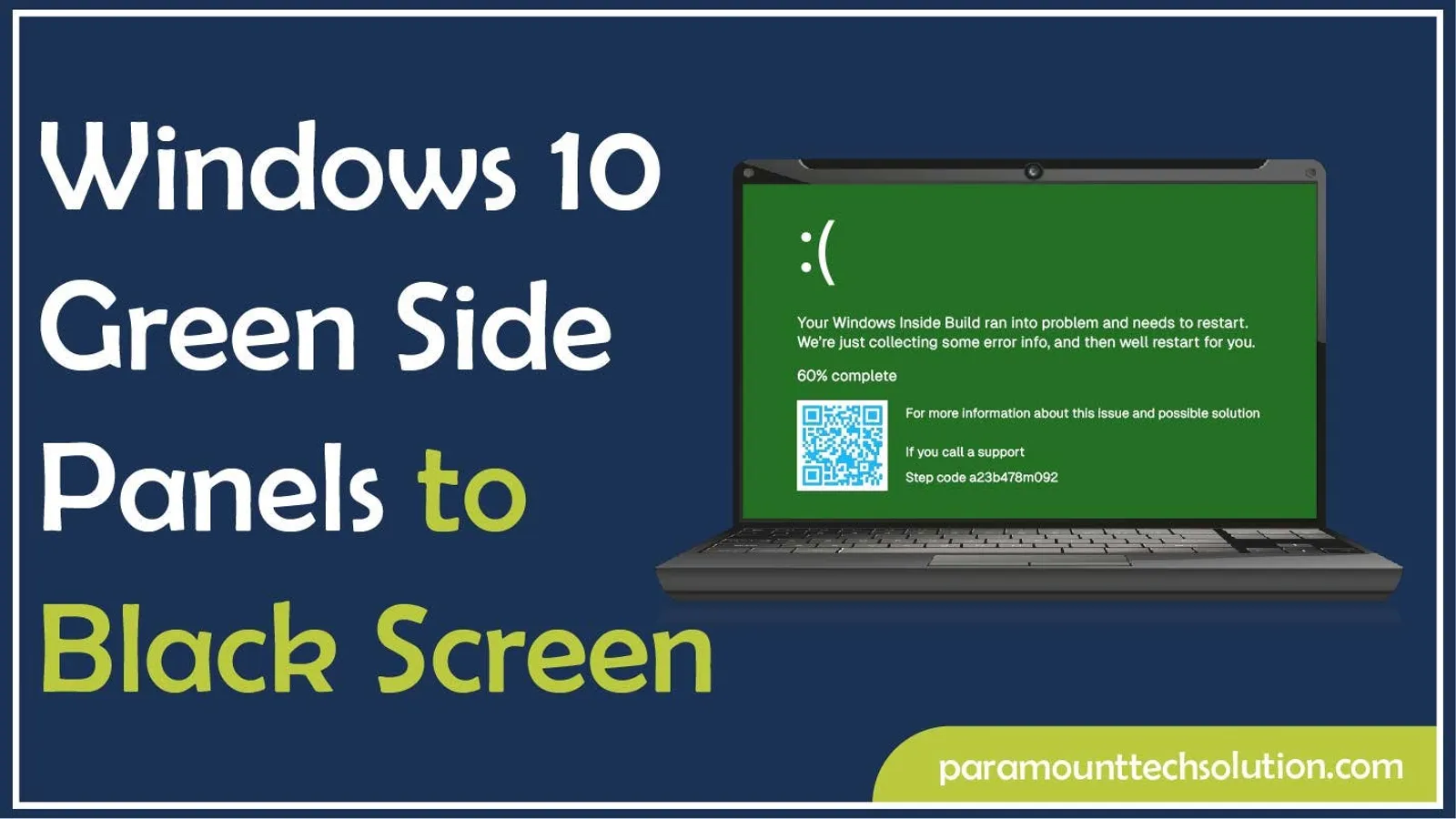
If your Windows 10 laptop suddenly shows green side panels or goes to a black screen, it is a problem for thousands of people. Many Dell users, especially with XPS, Inspiron, and Latitude owners, report this issue, where the screen either goes blank after startup, turns black randomly, or shows stripes before shutting off.
In our blog, we try to address the most common causes of a black screen, flickering, or stripes on the display, along with fixes. Whether your Dell XPS screen goes black, your Inspiron display shows green panels, or your Latitude laptop screen goes blank. You will learn practical solutions that bring your laptop back into a colored display.
The green screen panel is an alert before the screen becomes completely black. The green screen or side panel often appears when :

The Windows 10 screen turns black after showing the green side panel because the system fails to display graphics properly. If the GPU cannot render, the screen may go blurry, black, flicker, or show stripes. Several reasons that the green screen turns black

If your Windows 10 screen turns into a green panel, then suddenly becomes black or blurry, this happens because of outdated or corrupted drivers, loose or damaged cables, system file errors, or hardware problems. Here we can guide you on how to fix the black screen :

Test with an external monitor to check if the problem exists in the laptop or the GPU drivers.

Check for hardware problems, reset or replace RAM, test RAM and GPU, or get professional repair for the display.

Uninstall any third-party antivirus tools or recently installed apps they may interfere with display drivers and cause conflict.


This is the last option to recover your screen. Back up all of your data, and reinstall Windows. You can also reinstall the latest version of Windows from website of Microsoft and reinstall it.

Dell laptops are organized and categorized into different series, with each series having its own specifications.
For example,
Inspiron, XPS, and Latitude are a series of Dell products.
Sometimes the laptop drops suddenly, then what happens? If you drop your laptop, it may damage a panel or show a black screen. The issue is probably related to hardware related such as a damaged display cable, broken LCD, or loose RAM.
If your Dell laptop randomly goes black, shows blurry or flickering stripes on the display. Here we provide a quick guide on how to fix a black screen on a laptop :
The Dell Inspiron display is a built-in screen panel used in Dell Inspiron series laptops and desktops, widely used by students and office workers.
Sometimes the display may go black due to software or hardware failure.
If your Dell Inspiron screen does not turn on, then try these fixes for a smooth screen.
Quick solution :
Dell XPS is a premium laptop series, but some users face an issue where the screen suddenly goes black. This happens during startup or while working, common causes are;
Quick Solution :
Dell Latitude laptops are designed for business purposes. They can also face black screen issues.
Quick fix
May Dell users address this issue that the laptop powers on, but the display stays black. This often indicates the issue :
Quick solution :
A Green side panel to black screen in Windows 10 is a sign of graphic failures, hardware problems, and software glitches. Black screen issues on Dell, whether in XPS, Inspiron, or Latitude, are also caused by driver problems, hardware issues, or power settings.
In our Blog, we provide authentic fixes for all the problems. You can try these fixes and be able to fix black screen issues easily. If issues can't be resolved, then you need to professional repair for your system.
Can reinstalling Windows solve the green panel and black screen issues?
Yes, reinstalling Windows can solve many problems, but if it's a hardware problem, then then cannot be resolved.
What do Windows 10 green side panels mean?
The green screen panel is an alert before the screen becomes completely black. The green screen or side panel often appears when :
How do I differentiate whether the issue lies in hardware or in software?
Connect your laptop to your external monitor