Insert Heart Emoji or Heart Symbol with keyboard
Paramount Tech Solution
Paramount Tech Solution

Spreading love with sign language is an old ritual.
However, in modern times, we use symbols and emojis to show affection to someone, and a heart emoji is a popular sign to show love. For showing love to someone special, you can try to use the heart in text symbols. If you need to learn how to make a heart text symbol on the keyboard, then follow our quick step-by-step guide to making an emoji heart sign on your devices.
Making a heart symbol on a PC keyboard can be tricky for some users. However, do not worry; we will guide you to simple methods to add a heart in a text. To make a heart sign, you must have a numeric keyboard on your Windows PC to follow special Alt codes.
Step 1: Turn on the numeric lock to use Alt codes
Step 2: Click on the Alt key and hold it for a few seconds

Step 3: Tap and release the “Pgdn” (Page Down) button under numeric 3.
Step 4: Release the Alt button You will see a black heart sign on your Google text bar

Step 1: Open the search menu type the character map and open it
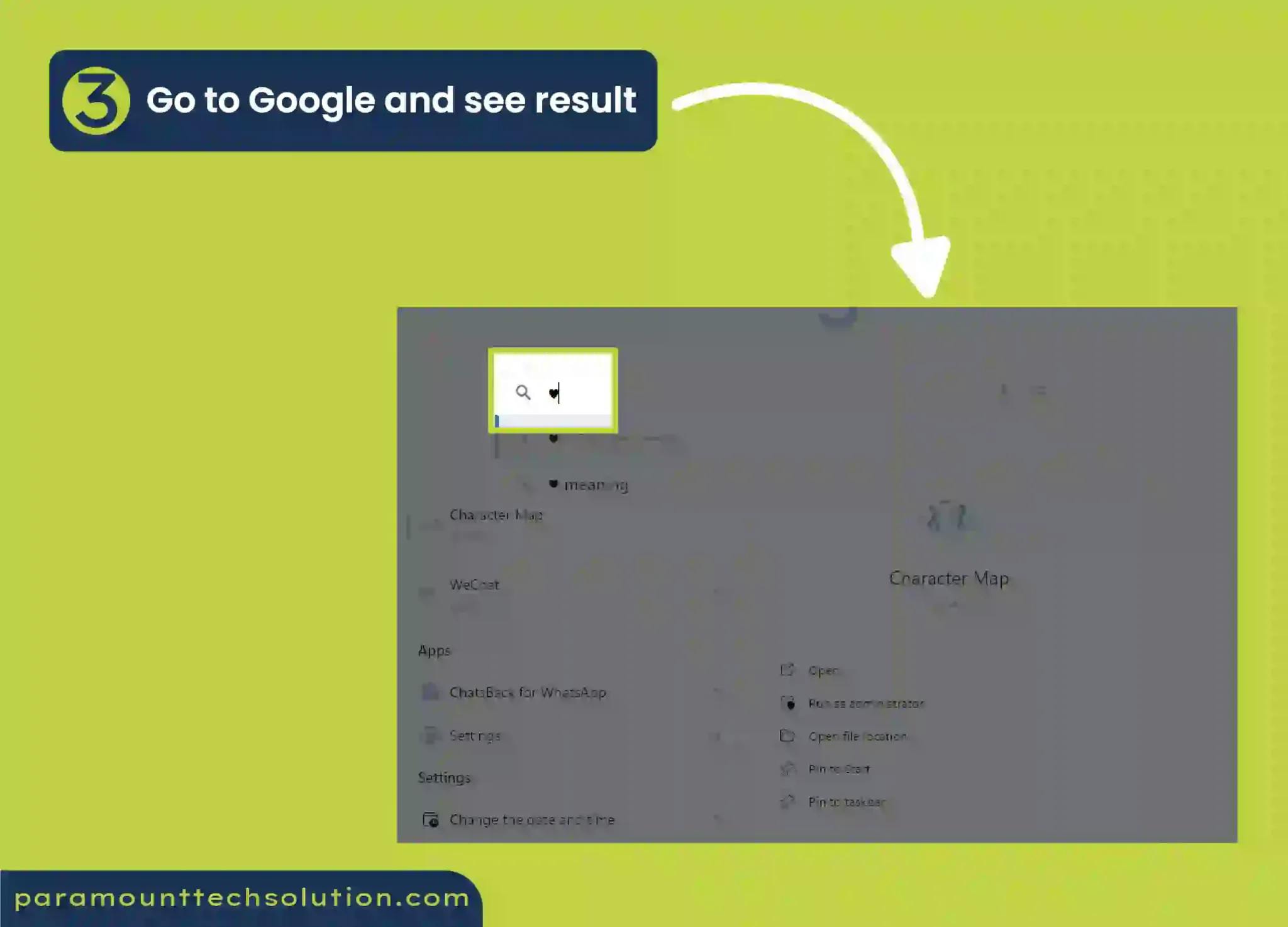
Step 2: Click on Advanced view
Step 3: Select “Unicode subrange”

Step 4: Tap on symbols and dingbats from the group by section
Step 5: There, you will see many symbols. Double-tap the heart emoji to copy it

You might wonder how to make someone feel special; however, sending love gestures in Macbook chat might be a great idea and Heart symbols are common love gestures used worldwide,
Moreover, if you need to learn how to make an emoji heart sign on your Mac, then follow our quick method for making heart emojis on Mac.Follow the steps:
Step 1: Tap on the Apple menu
Step 2: Tap on System Preferences
Step 3: Tap on the keyboard icon to open the input settings
Step 4: Select “Show Keyboard and Emoji Viewer.”
Step 5: Tap on the new button on the menu bar
Step 6: Click on “Show emoji and Symbols.”
Step 7: Tap on the emoji category
Step 8: then click on symbols, which will show you many different colors of heart emojis. Double-click your favorite heart color symbol to add it to your keyboard.
If you are an Android user and finding it hard to search and send heart emoji on Android keyboard,
However, there is a very simple way to find and send a heart emoji.
Step 1: Open any chat box
Step 2: Click on the emoji icon on your keyboard
Step3: Tap on the symbol icon or type heart in the search bar
Step 4: It will show you different aesthetic heart emojis select any and tap on it to send
If you are an iPhone user and don’t know how to make a heart emoji for iPhone then follow our blog for step by step guide to making a cute heart emoji on your iPhone.
Follow the steps:
Step 1: Open any messaging app
Step 2: Open the keyboard
Step 3: Tap on the simile emoji showing on your keyboard, this will open the emoji keyboard
Step 4: Tap on the symbols icon
Step 5: There you will see a heart sign tap on it to send it
How to send floating hearts in text message?
To send floating hearts to your smartphone,
How to make a heart in Instagram chat?
Instagram recently updated its application in its latest update and added the heart in Instagram chat’s introductory line
How to make a white heart emoji on Facebook?
If you need a white heart emoji for your Facebook post or for commenting on something.
How to send a broken heart symbol on a phone?
To send a broken heart symbol.
How to send heart kaomoji?
If you want to send a heart kaomoji symbol to someone, open the keyboard on your phone tap on the sign section then add <3 and send it. this will create a kaomoji heart in your chat.